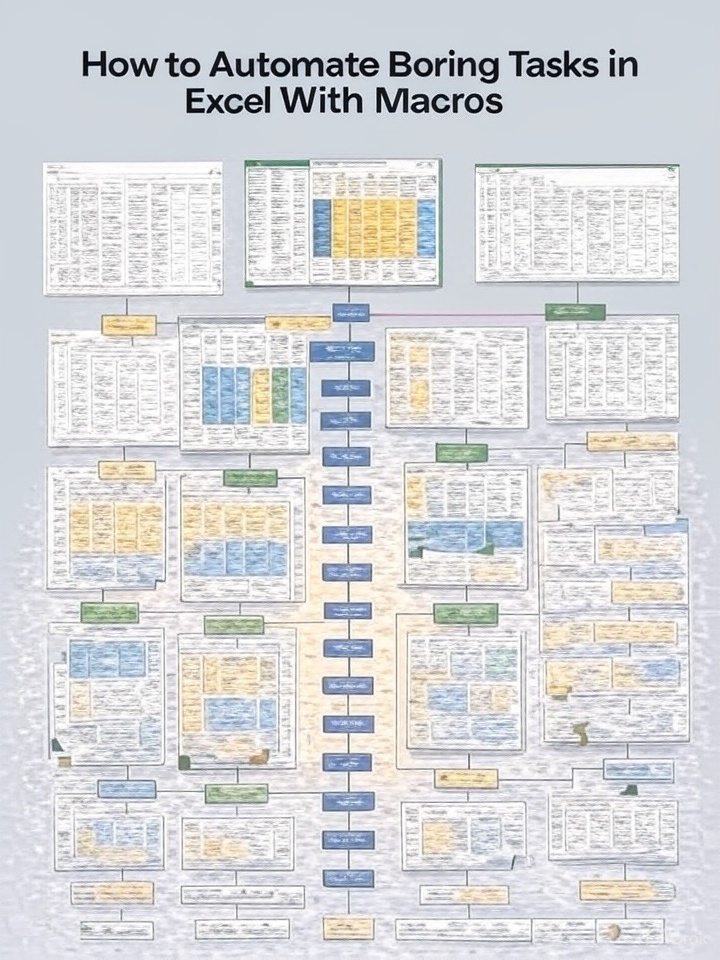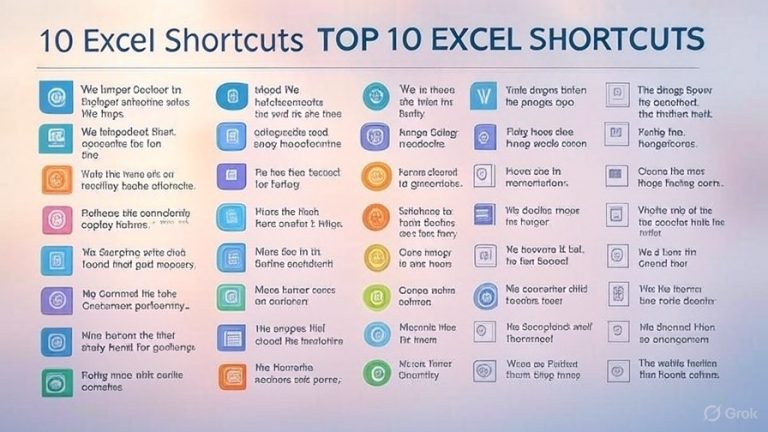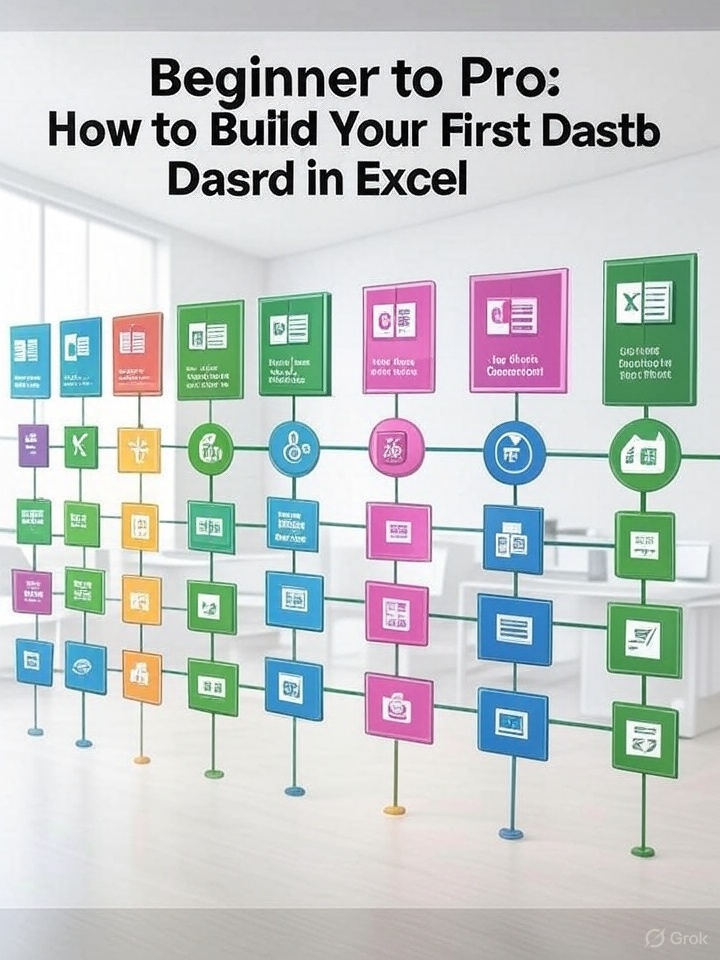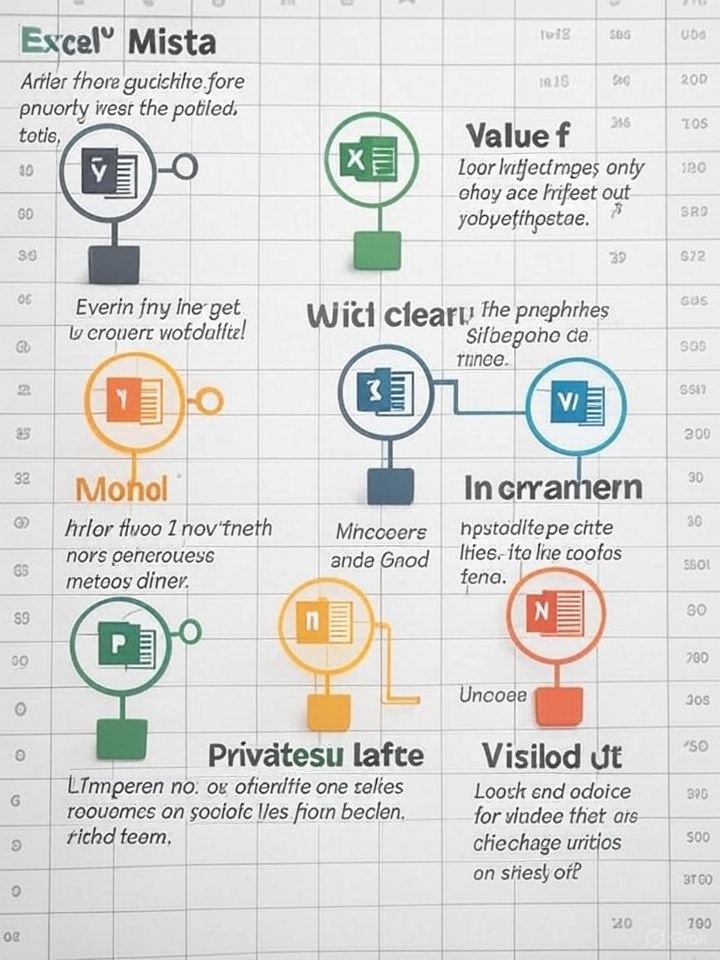VLOOKUP vs XLOOKUP: Which One Should You Use in 2025?
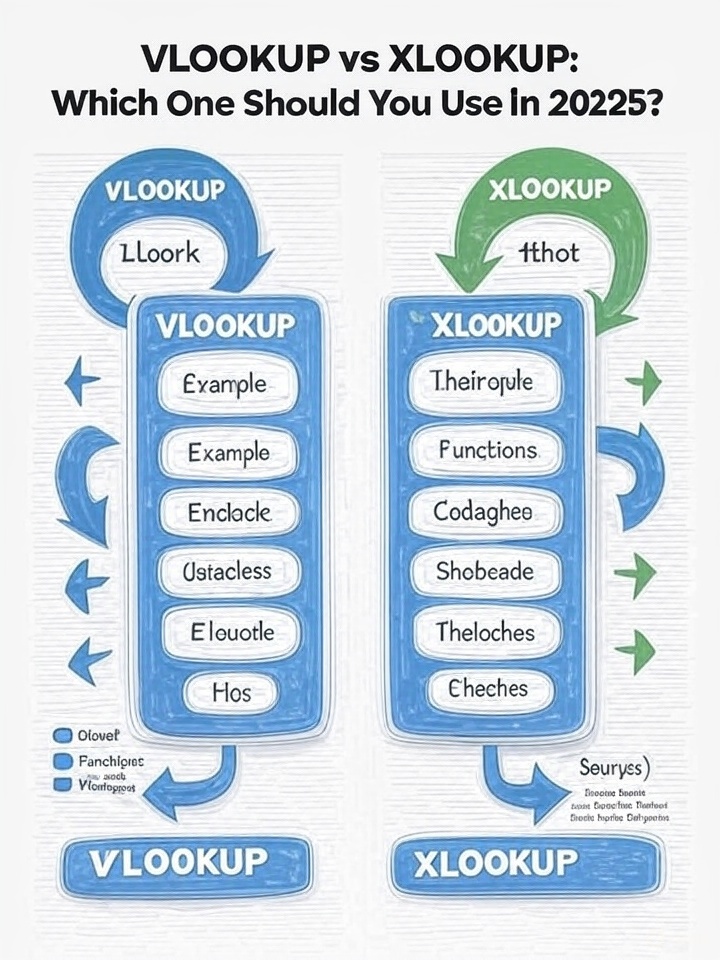
For over two decades, VLOOKUP was the go-to function for looking up data in Excel. But now, XLOOKUP is here—and it’s quickly becoming the new standard. So in 2025, which one should you use? Here’s a breakdown.
VLOOKUP: The Classic Lookup Tool
Syntax: =VLOOKUP(lookup_value, table_array, col_index_num, [range_lookup])
✅ Pros:
- Familiar to many users
- Works well for simple, vertical lookups
❌ Cons:
- Can only search left to right
- Breaks when columns are inserted/deleted
- No built-in error handling
XLOOKUP: The Modern Alternative
Syntax: =XLOOKUP(lookup_value, lookup_array, return_array, [if_not_found], [match_mode], [search_mode])
✅ Pros:
- Can search left or right
- Handles errors gracefully (
if_not_found) - Allows exact and approximate matches
- Supports vertical and horizontal lookups
- More readable and flexible
❌ Cons:
- Only available in Excel 365 and Excel 2019+
- Might be unfamiliar to some users
Performance Comparison
- For large datasets, XLOOKUP is generally faster and more efficient.
- It avoids the need for nesting IFERROR or using helper columns.
When Should You Use XLOOKUP in 2025?
Use XLOOKUP in almost all cases unless:
- You’re working in an older version of Excel
- You’re maintaining legacy spreadsheets that rely on VLOOKUP
Conclusion: XLOOKUP Wins in 2025
Unless your organization is stuck on older Excel versions, XLOOKUP is the better, more powerful tool. It simplifies your formulas, reduces errors, and gives you more control.