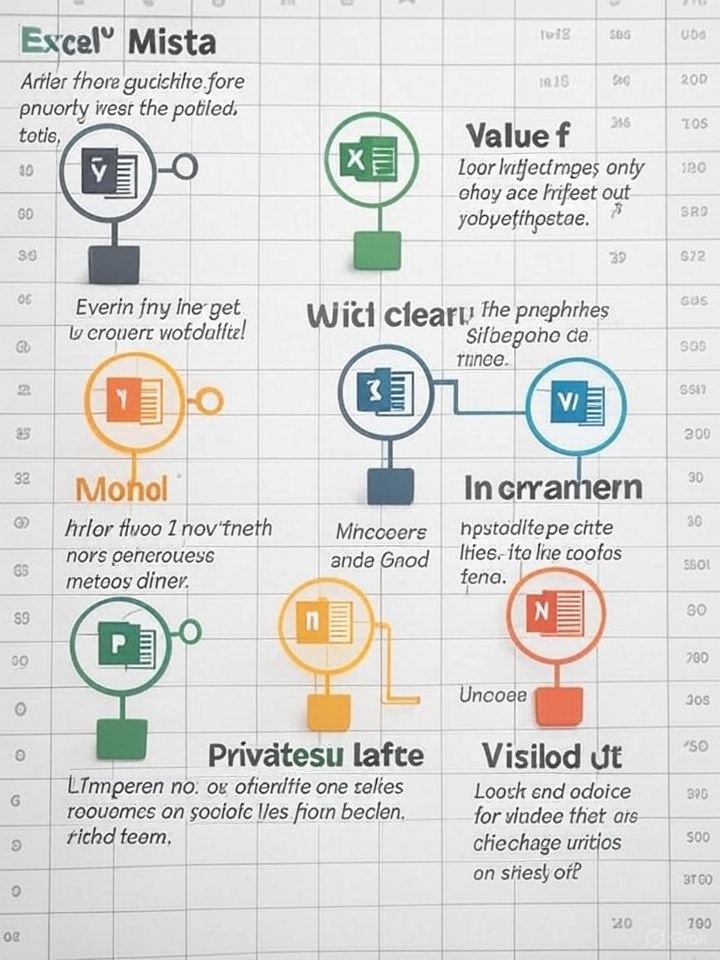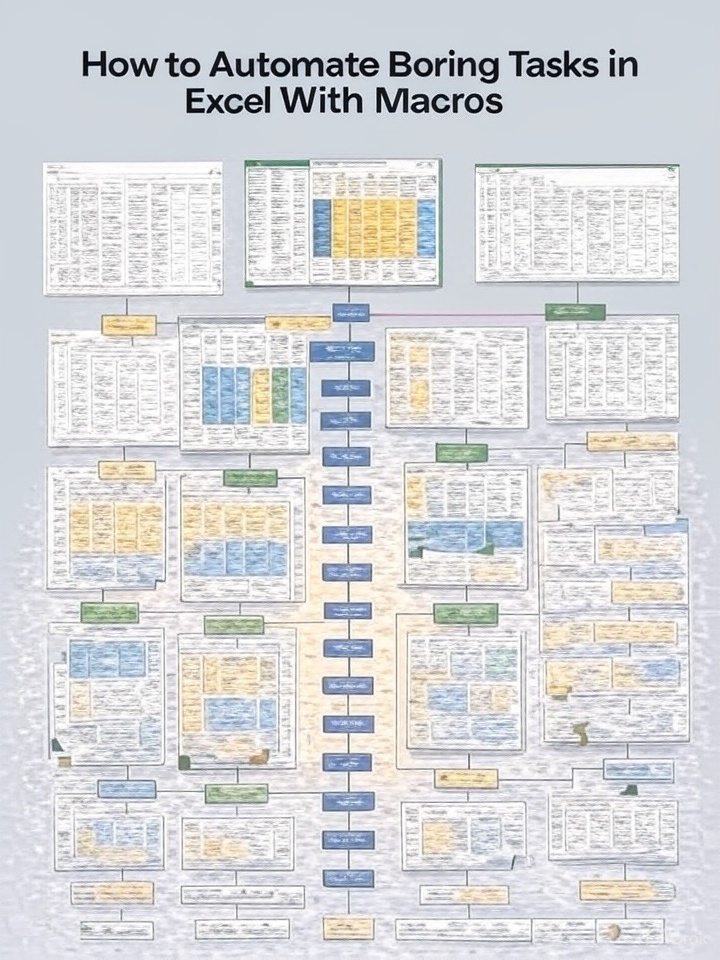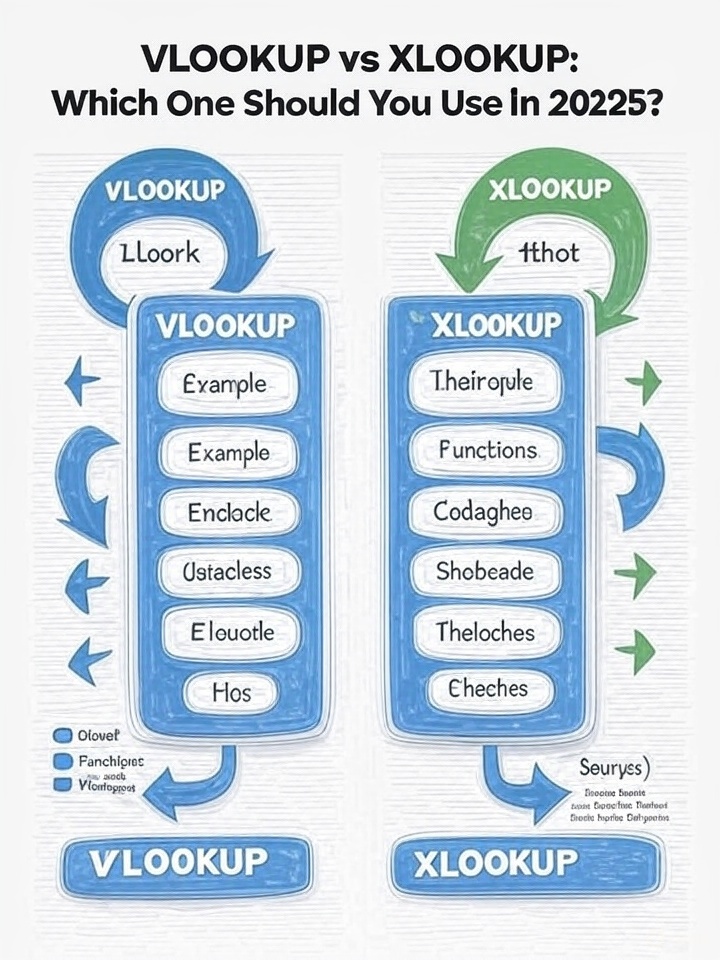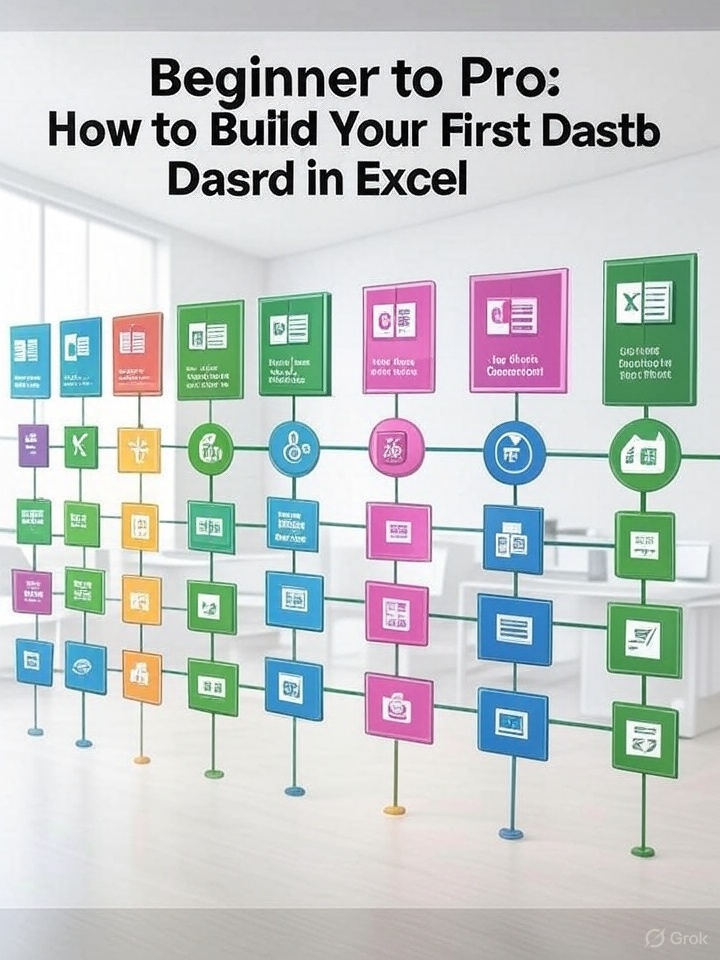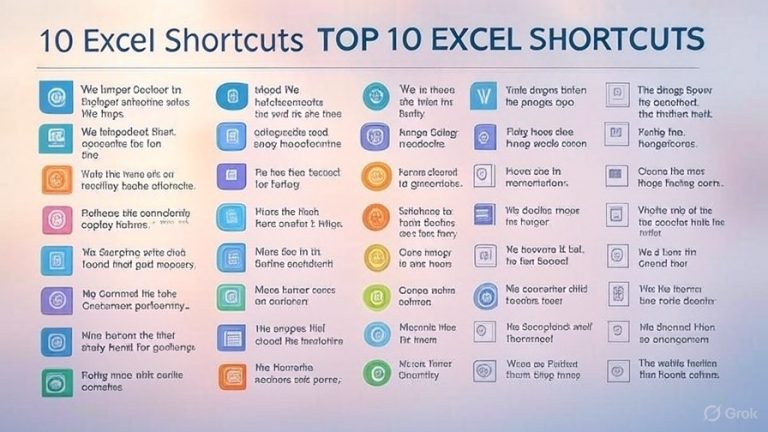5 Common Excel Mistakes (and How to Never Make Them Again)
Even experienced Excel users slip up from time to time. A small mistake—like a bad formula or a misplaced decimal—can lead to major issues in reports, budgets, and decisions. Here are 5 of the most common Excel mistakes, and how to avoid them forever. 1. Hardcoding Values in Formulas The mistake: Typing static numbers directly into formulas…